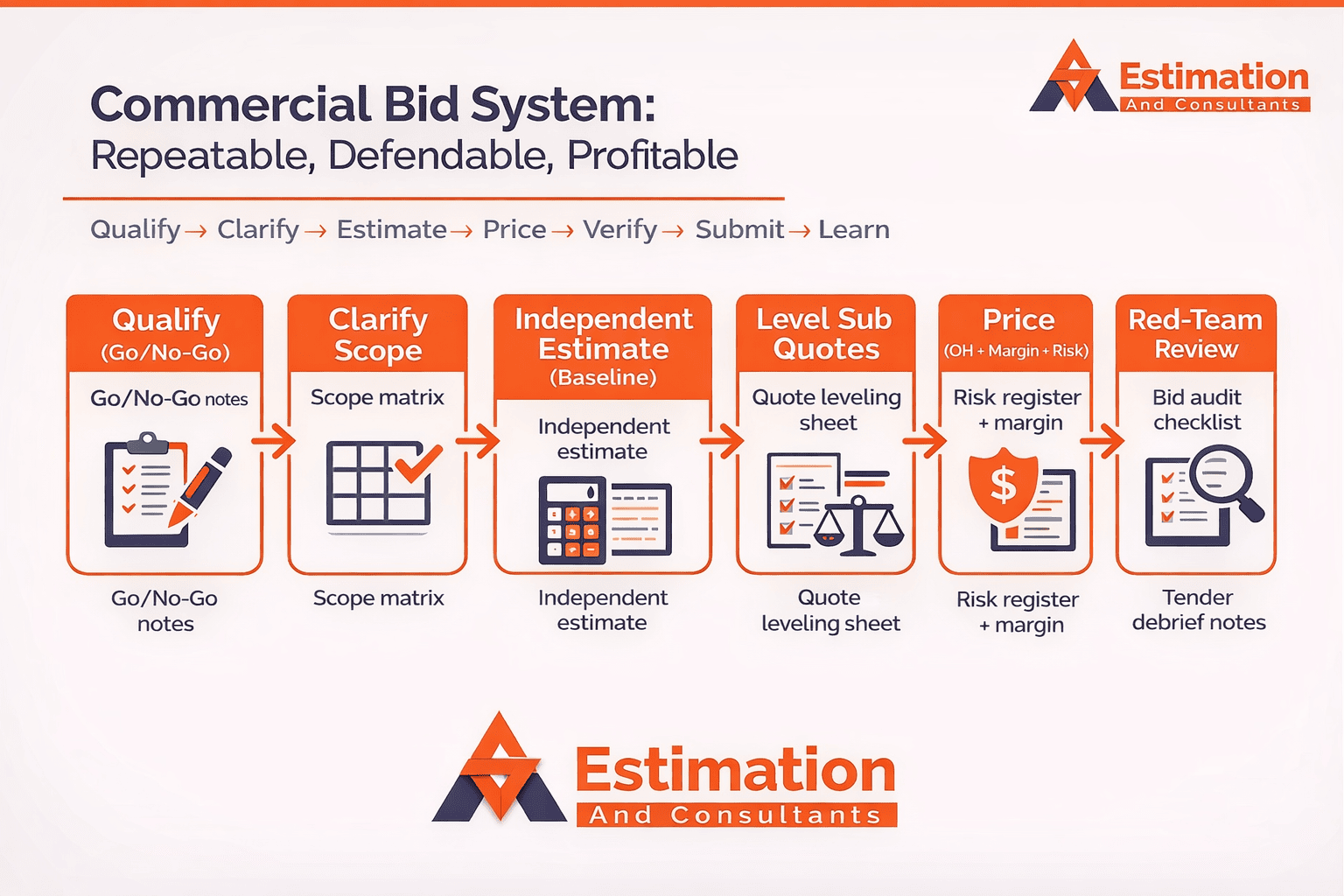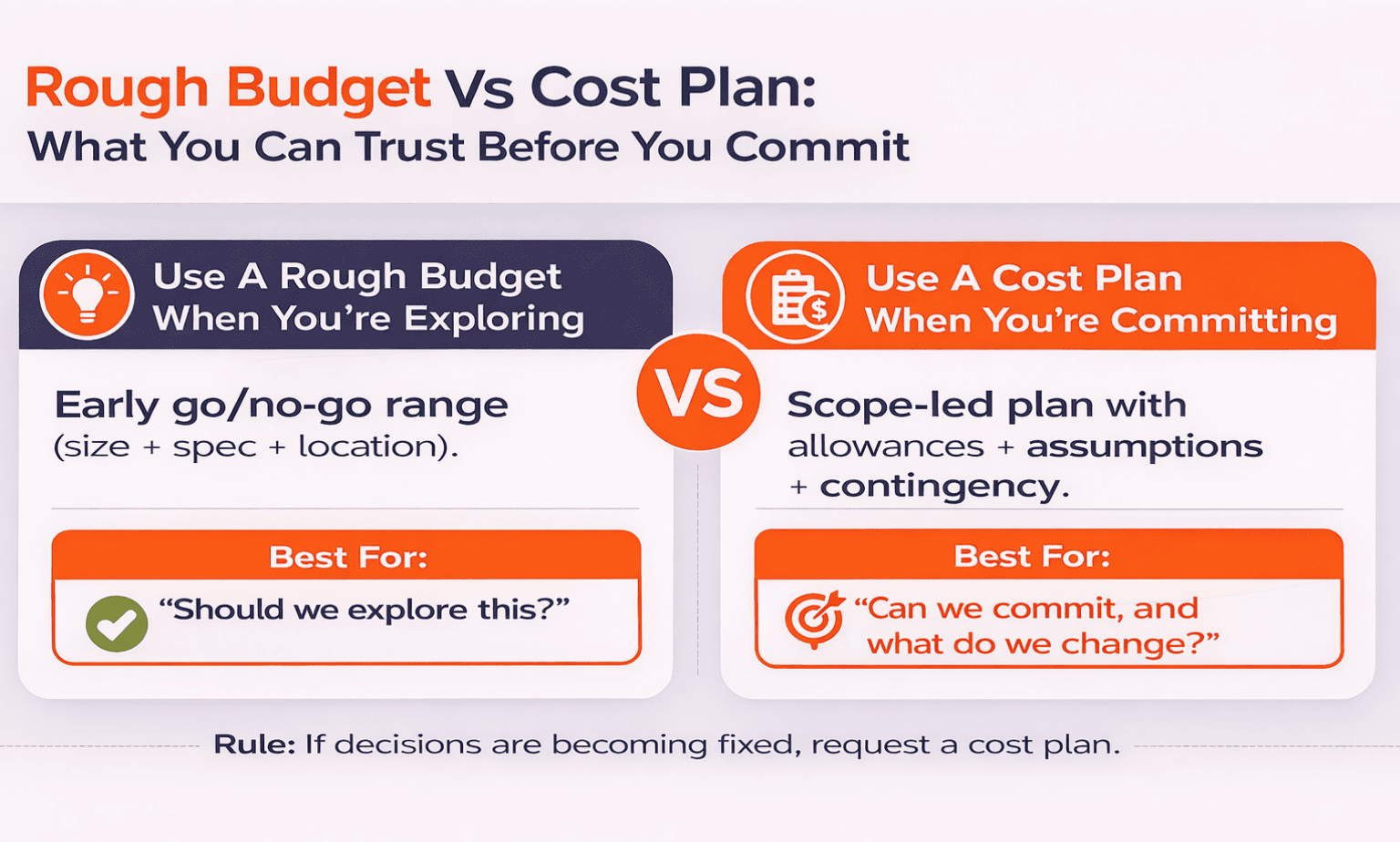In today’s fast-paced construction industry, estimating software like Cubit is often seen as a savior, helping contractors streamline workflows, improve accuracy, and save time. With advanced features such as 3D modeling, real-time rate updates, and cloud-based collaboration, Cubit has gained a reputation as one of the top tools for construction estimators. However, like any software, Cubit has its drawbacks—ones that may not always be immediately apparent to new users.

In this article, we’ll explore the hidden pitfalls of Cubit Estimating Software, diving into the practical issues that can disrupt workflow, cause frustration, and ultimately lead to inefficiencies. If you’re considering using Cubit for your next project, or if you’ve already encountered challenges, this guide will provide you with the critical insight needed to navigate its potential downsides.
1. Steep Learning Curve for New Users
One of the biggest challenges of using Cubit is the learning curve. While this construction estimating software is feature-rich, new users often find it difficult to get up to speed quickly. The interface may be intuitive to experienced estimators or tech-savvy individuals, but for those unfamiliar with digital takeoffs or estimation software, navigating Cubit can feel overwhelming.

Training is essential, but comprehensive training for construction teams—especially smaller firms—requires both time and money. Without this investment, estimators are likely to make errors during the initial stages of implementation, which could affect the accuracy of estimates and cause delays in project timelines.
2. Pricing | A Costly Investment
Cubit is undeniably a powerful tool, but that power comes with a cost. For smaller contractors or independent estimators, the price of licensing Cubit can be prohibitive. The software offers tiered pricing plans, with more advanced features locked behind higher price points. While it’s marketed as scalable for companies of all sizes, smaller firms may struggle to justify the ongoing expense—especially when free or cheaper alternatives exist, albeit with fewer features.

On top of the licensing fees, additional costs are often incurred for training, customer support, and necessary integrations with other project management or accounting software. These hidden expenses can escalate quickly, turning what initially seemed like a cost-saving solution into a financial burden.
3. Limited Integrations with Industry-Specific Tools
While Cubit integrates with many third-party platforms, such as accounting and project management software, it has limitations when it comes to certain niche tools used within the construction industry. For instance, some users have reported difficulties when trying to integrate Cubit with custom or industry-specific software that isn’t supported out of the box.

These integration challenges can create bottlenecks in workflows, requiring manual data entry or the use of workarounds, which negates much of the time-saving benefits the software is supposed to offer. In a sector where time is money, these inefficiencies can quickly add up.
4. Cloud Connectivity Issues
Cubit offers cloud-based functionality through Cubit Cloud, allowing teams to access estimates from anywhere with an internet connection. While this feature provides flexibility, it also introduces potential reliability concerns. Users who work in areas with unstable or limited internet connectivity may find that the cloud functionality is more of a hindrance than a help.

Slow load times, lost connections, or syncing issues between team members can result in delays and inaccuracies in estimates. In remote job sites, where internet infrastructure may be lacking, Cubit’s reliance on cloud technology can become a serious roadblock to productivity.
5. Complexity in Managing Large Projects
Cubit excels in handling small to medium-sized projects, but as the scale of the project increases, so too does the complexity of managing it within the software. For large-scale construction projects involving multiple buildings, floors, or zones, users often find themselves juggling a multitude of inputs and measurements that can become cumbersome to manage within Cubit’s interface.

While Cubit offers 3D visual estimating to help mitigate some of these challenges, the feature doesn’t always provide the level of granularity needed for massive projects. Many users have reported that they needed to employ additional software or manual methods to fill the gaps Cubit leaves when handling more intricate, large-scale builds.
6. Difficulties with Custom Reporting
Cubit allows users to generate customizable reports, which is a useful feature for contractors who need to present professional documentation to clients. However, many users find that the customization options are either too limited or too complicated to set up efficiently. The templates may not meet the specific needs of the project or the client, leading to the need for third-party reporting tools or manual adjustments.

For firms that regularly work with clients requiring detailed or highly specific reports, this limitation can become a significant frustration. What should be a streamlined, automated process often turns into an exercise in troubleshooting and trial-and-error customization.
7. Lack of Real-Time Collaboration for All Users
While Cubit does offer multi-user collaboration, enabling multiple team members to work on the same project, this feature is limited based on the tier of your subscription plan. Not all users within a firm may have access to real-time collaboration features, especially if the company is using a lower-tier plan. This discrepancy can lead to miscommunication and inefficiencies as only a subset of the team can access live updates.

Additionally, some users have found the collaboration tools clunky and lacking the robust functionality offered by competitors. When multiple team members need to work on an estimate simultaneously, conflicts can arise, leading to duplicated work or overwritten data.
8. 3D Visual Estimating Can Be Overwhelming
The 3D visual estimating feature is one of Cubit’s main selling points, offering a comprehensive view of the project and making it easier to identify potential errors. However, for many users, this feature can be overwhelming, particularly for smaller or less complex projects where a simple 2D takeoff would suffice.

The added complexity of manipulating 3D models may feel unnecessary and slow down the estimating process, particularly for users unfamiliar with 3D modeling or for projects that don’t require that level of detail. Moreover, the performance of the 3D modeling feature can be affected by the user’s hardware, leading to lag or crashes on older machines.
9. Support Can Be Inconsistent
Customer support is a critical factor when dealing with complex software like Cubit. However, users have reported mixed experiences when it comes to Cubit’s customer service. Some have praised the quick responses and helpfulness of the support team, while others have encountered delays in getting answers to their queries.

Moreover, in-depth training or advanced troubleshooting often requires additional fees, which can further strain the budgets of smaller firms. For new users, the inconsistency in support can be a significant drawback, particularly during the initial setup phase when guidance is most needed.
10. Over-Reliance on Digital Systems
Cubit, like many modern software solutions, promotes a near-total reliance on digital systems. While this works well for tech-savvy firms, it can be problematic for smaller businesses or contractors used to traditional, paper-based methods. The transition from manual processes to digital estimating may be jarring for some, and the software doesn’t always offer easy solutions for blending old and new methods.

For companies where team members are not comfortable with computers or software, the push to digitize every aspect of the estimating process can lead to errors and frustration, negating some of the software’s benefits.
Conclusion
While Cubit Estimating Software undoubtedly provides a host of valuable features that can improve accuracy and efficiency, it’s important to be aware of its limitations. From a steep learning curve to cloud connectivity issues, the software presents a variety of challenges that can impact project timelines, increase costs, and complicate workflows. For firms considering adopting Cubit, a thorough assessment of its potential drawbacks is crucial.
If you’re looking for professional estimating services without the hassle of learning complex software, AS Estimation & Consultants offers expert estimation solutions tailored to your needs. Let us handle the complexity, so you can focus on building your projects. Reach out to us today!